Actor draws an interesting pattern it deserves to be represented on Stage by an interesting shape. This Actor uses
the image defined in the file
theaterEx/drawSquares/res/hand.png:
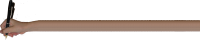 .
.
Now that the Actor draws an interesting pattern it deserves to be represented on Stage by an interesting shape. This Actor uses
the image defined in the file
theaterEx/drawSquares/res/hand.png:
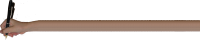 .
.
An ImageShape's hotSpot is a point defined relative to the images lower left corner. The hot spot is the point within the image that is aligned with the actor's current position on the Stage.
This program defines the hot spot to be (8,0), that is the point 8 pixels to the right and 0 pixels up from the images lower left corner.
Note that the actor calls setRotatesShape(false); to indicate
that its shape should not be rotated according to its movement direction.
Click on Rotating Image to see the actor with image rotation turned on.